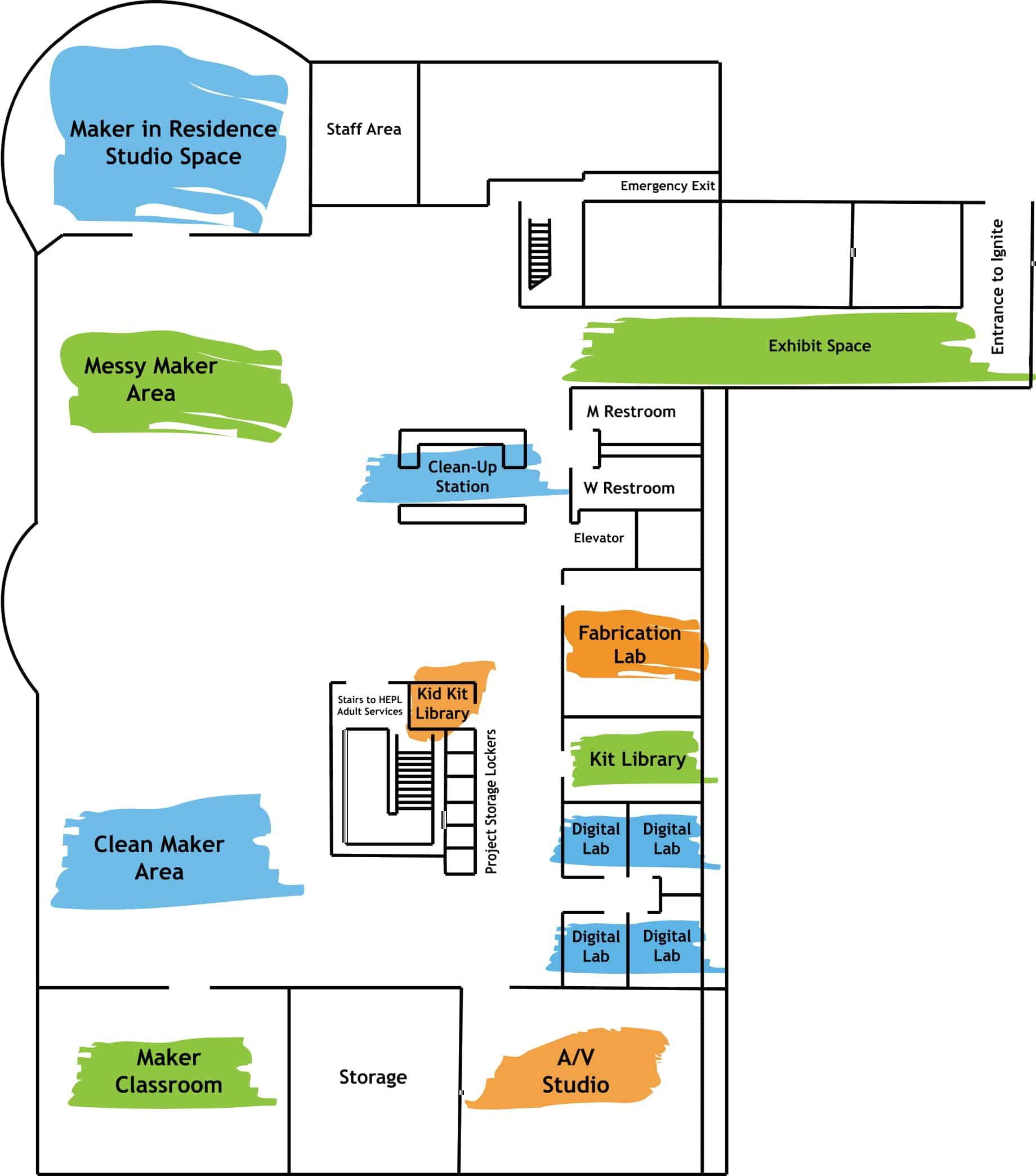by Jared Hart
Ignite’s Digital Media Lab B has recently been altered to support more photo and video needs. Patrons can now check out the room’s photography kit while using the space. Inside the kit will be various supplies for creating the best look for your video and products. New video and photography equipment in the kit include:
- Ring Light with Tripod
- Smart Phone Stabilizer (Gimbal) with Tripod
- Electric Turntable
In the room, you will also now find a Photo Lighting Studio Shooting Tent. In this blog, I will focus on how you can use some of these tools to get better product shots.
New Video and Photography Equipment
Setting Up the Space
The most complicated part is the gimbal. When attaching your phone to the magnetic clamp, check to make sure the camera is in the correct direction. See the graphic on the side of the clamp to confirm.
Once the phone is secured in the clamp. Attach it to the end of the gimbal. Make sure the white dot on the clamp lines up with the white dot on the gimbal. This will ensure that the device holds your phone in the correct position.


You can always hold the gimbal while recording, but to get the most stable shots, it is best to attach the tripod. If you need to raise your phone, the device can also be extended. Just pull up on the circular section above the hand controls.
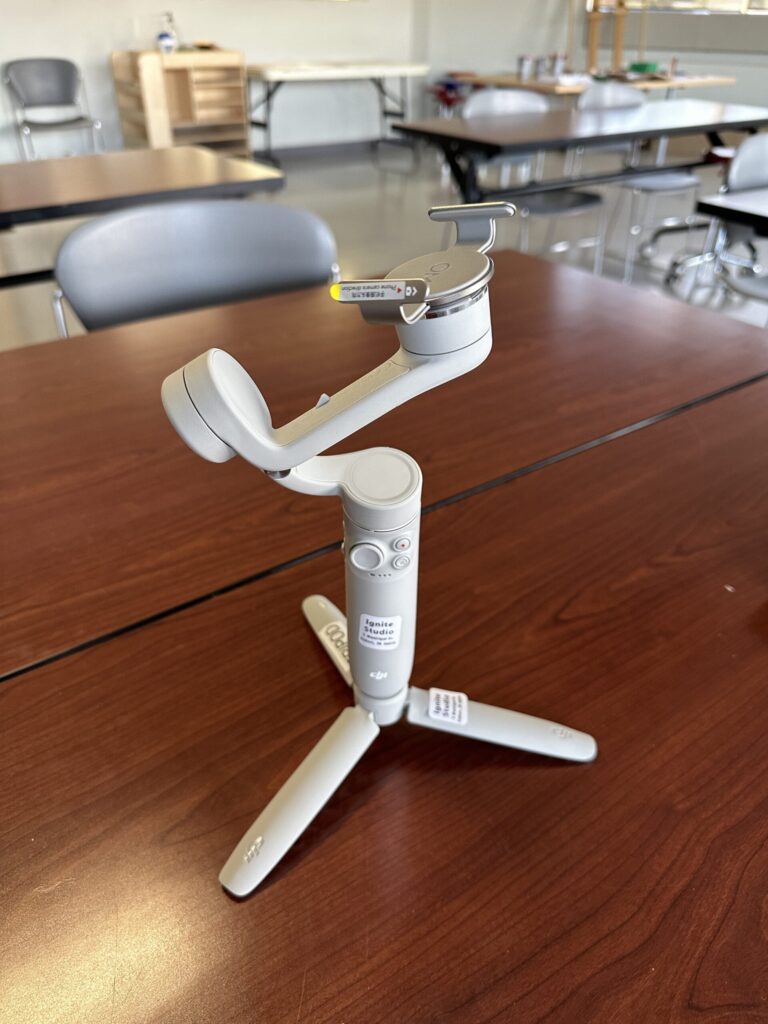
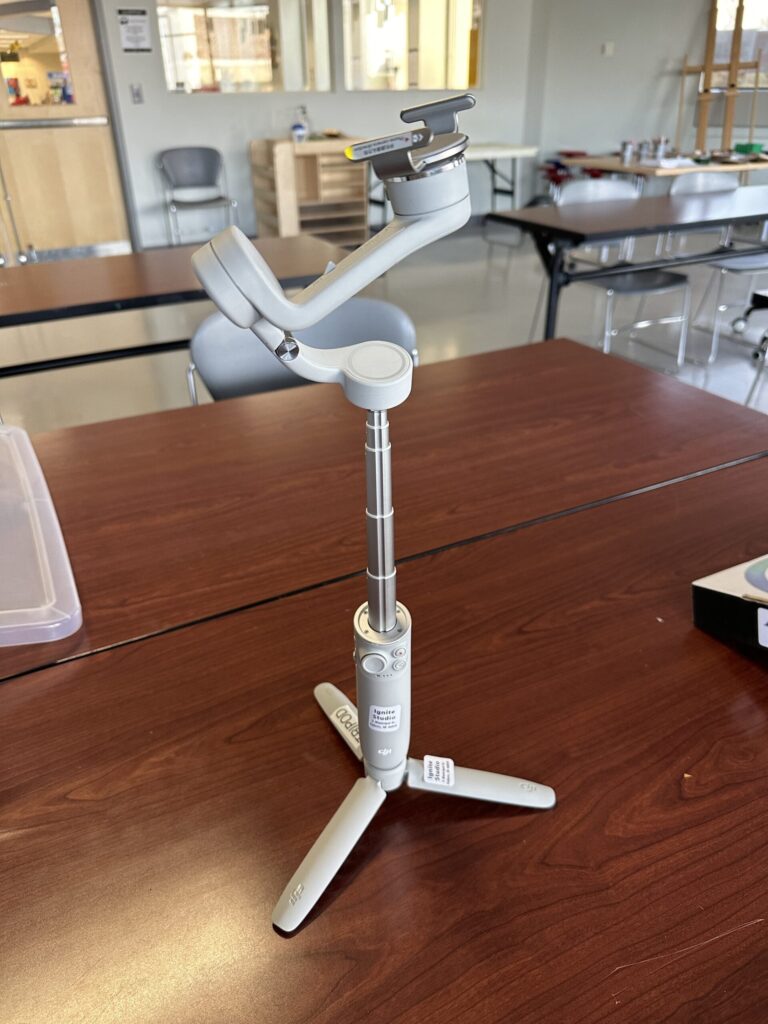
Setting up the Lighting box is as simple as plugging it in and turning the dial to set the optimal brightness for your product. Unzip the front window of the box. Lift it and secure it to the roof of the box with the Velcro.


The final step is adding the electric turntable and your product. The electric turntable comes with a remote so you can fine-tune the speed and angles you’d like to display your product. If you have a small flat product that won’t stand on its own, we have made a small white block to help try to prop up your pieces.
Place the turntable into the light box along with your product. Flip the red power switch on the side of the turntable and it will begin spinning.


Here is an example of the end result.
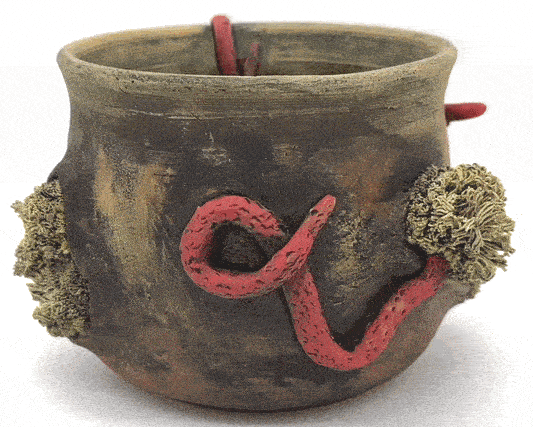
Using these tools can really help improve the presentation of your product photos/videos. I hope to see you in Ignite using these great new tools soon! Happy making!