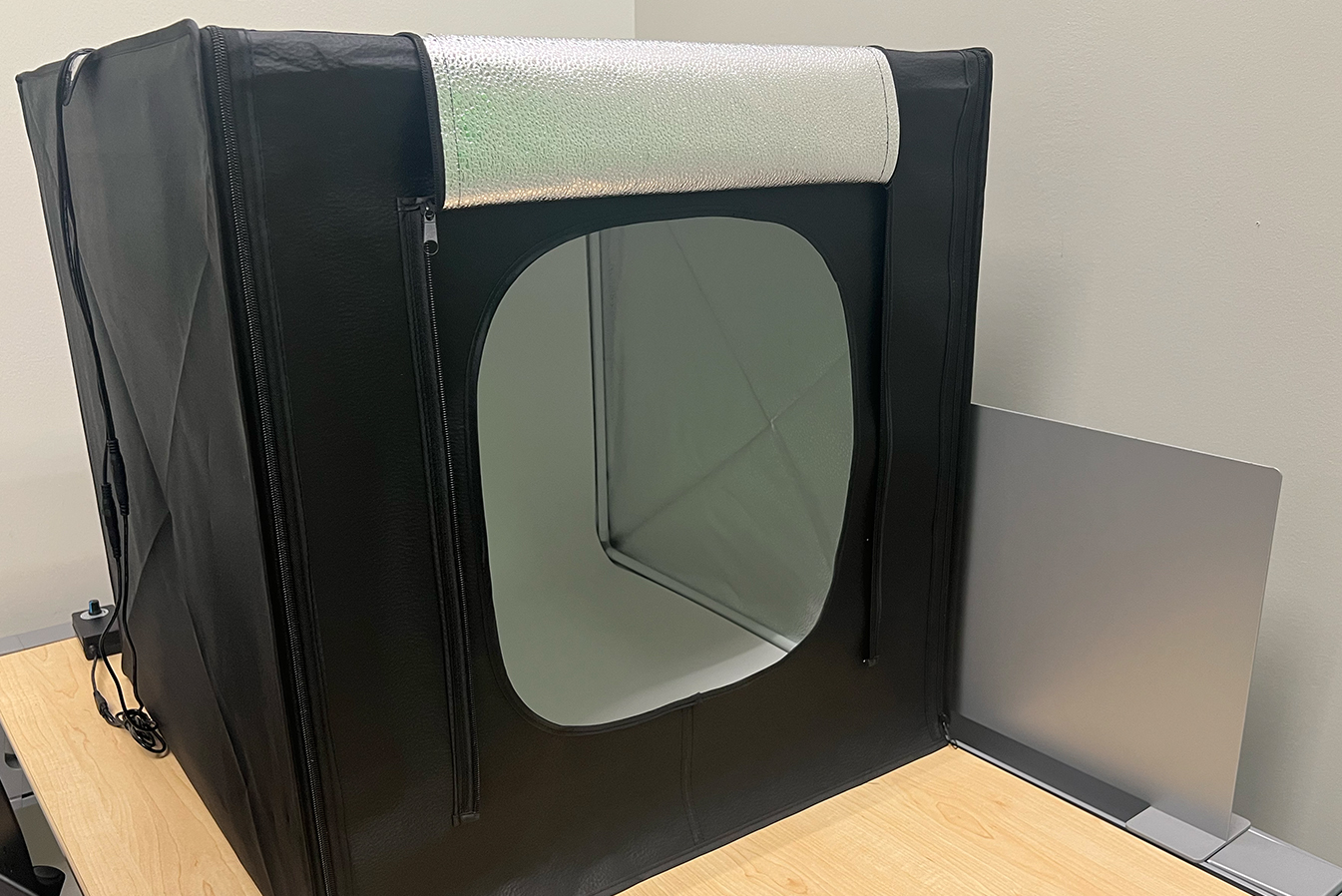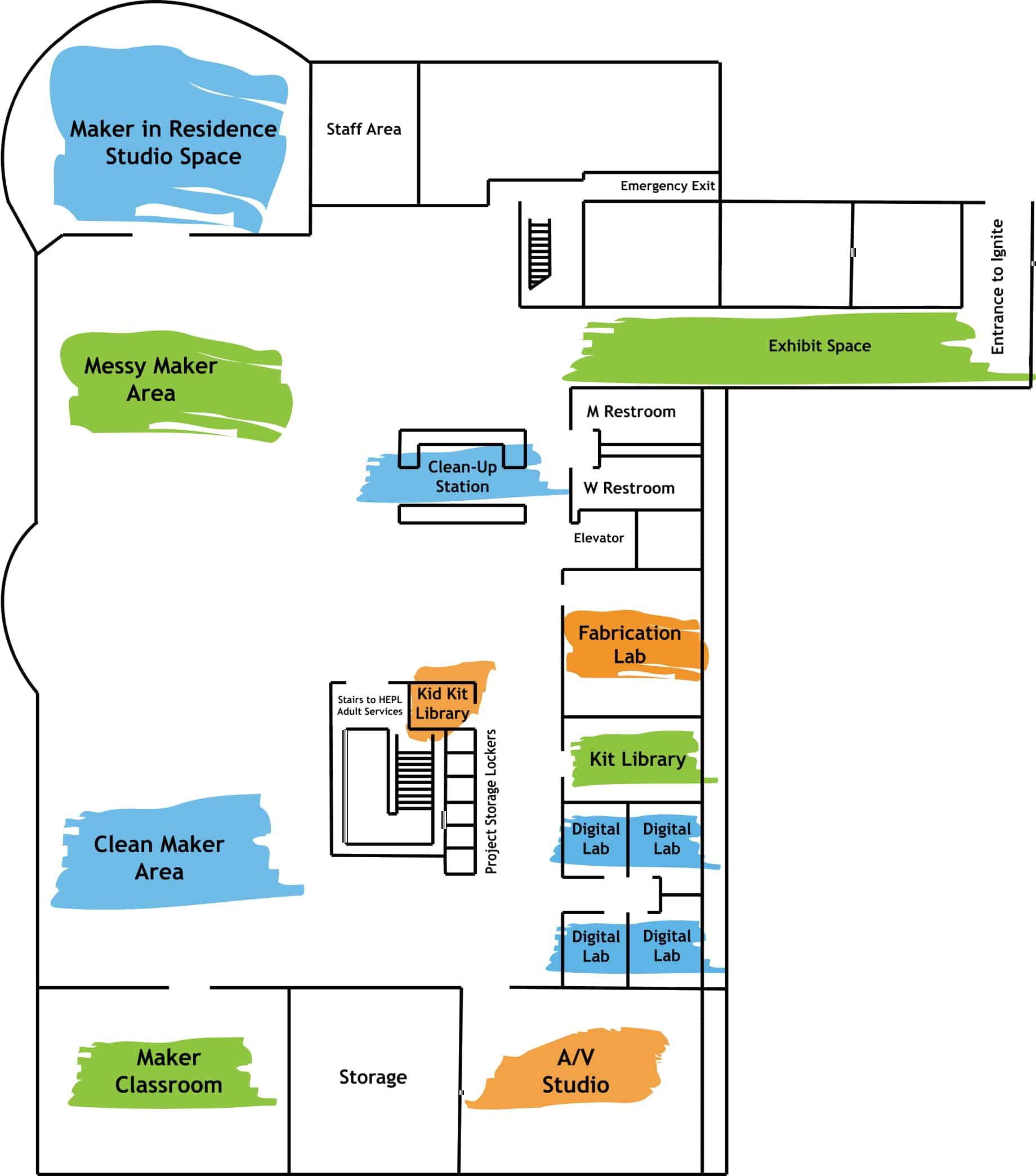
digital media labs
Make your next tech project come to life in our digital media labs.
meet our digital media technology
Our four digital media labs are equipped with iMacs and the Adobe Creative Suite; two have additional equipment and software for post-production on your A.V. projects.
envision
Each of our four digital media labs has a 27” iMac with retina display that creates an immersive experience. Enjoy the latest graphics technologies and higher bandwidth connectivity all on a colorful retina display to make your next project leap off the screen.
build
Each Digital Media Lab computer is equipped with the full Adobe Creative Suite as well as additional software. The Adobe Creative Suite gives access to the entire collection of Adobe apps including built-in templates to jump-start your designs and step-by-step tutorials to sharpen your skills and get up to speed quickly.
- Photoshop
- Lightroom Classic
- Illustrator
- InDesign
- Adobe XD
- Premiere Pro
- After Effects
- Dimension
- Dreamweaver
- Acrobat Pro
- Acrobat Reader
Other Software
- Blender, a 3D Modeling Software
record
Jump start your video recording in Digital Media Labs B with a green screen and photo studio light box. Ask for our Photography Equipment Kit at the service desk for even more equipment such as a tri-pod for your smart phone and ring light.
Jump start your audio recording in Digital Media Lab C with a USB Audio Box and sound deadening panels. Ask for the Audio Equipment Kit at the service desk for even more equipment such as microphones, headphones, and pop filters.
digital media inspiration

iMovie Basics
by Katie W. Greetings from Ignite! Have you ever wanted to make or edit a video, but didn't know where to start? If the answer is yes, then good news! I’m going to walk you through some video editing basics using a program called iMovie. This is free software that...

How to Access Tutorials on Adobe Creative Cloud
How to Access Adobe Tutorials in the DMLs by Wil C. Here at Ignite Studio we like to encourage creativity in all kinds of ways, including digital creativity! Our Digital Media Labs, or DMLs for short, are spaces you can use to explore digital art by using the...
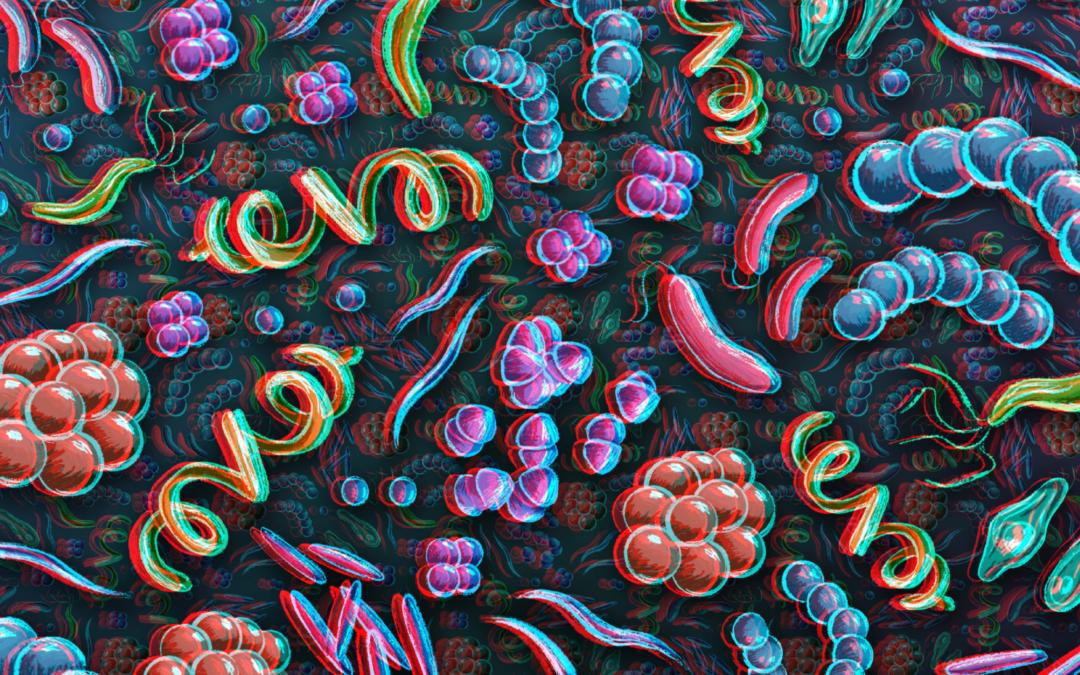
How to Make A 3D Image
by Jared H. Over the past year or two, the Red/Blue 3D effect has been making a comeback. This effect is actually fairly easy to achieve in Photoshop. Here is a quick guide on how to make a 3D image, also known as an "anaglyph," using the Red/Blue 3D effect in...
frequently asked questions
How can I book a reservation for a Digital Media Lab?
Book your reservations for our Digital Media Labs here. If you need assistance or answers to any other questions, please let our team know.
How long are the reservation times in the Digital Media Labs?
The Digital Media Labs can be reserved in two-hour blocks of time up to up to four times per week. This includes consecutive blocks of time. If patrons are more than 10 minutes late for any reservation, the reservation is forfeit, and the equipment will be made available to other patrons upon request.
Which Digital Media Labs have equipment for post-production on audio and video projects?
Do I need a library card to use the Digital Media Labs?
You do not need a library card to use the Digital Media Labs, but we do ask that you bring a state-issued ID with you at the time of your reservation.