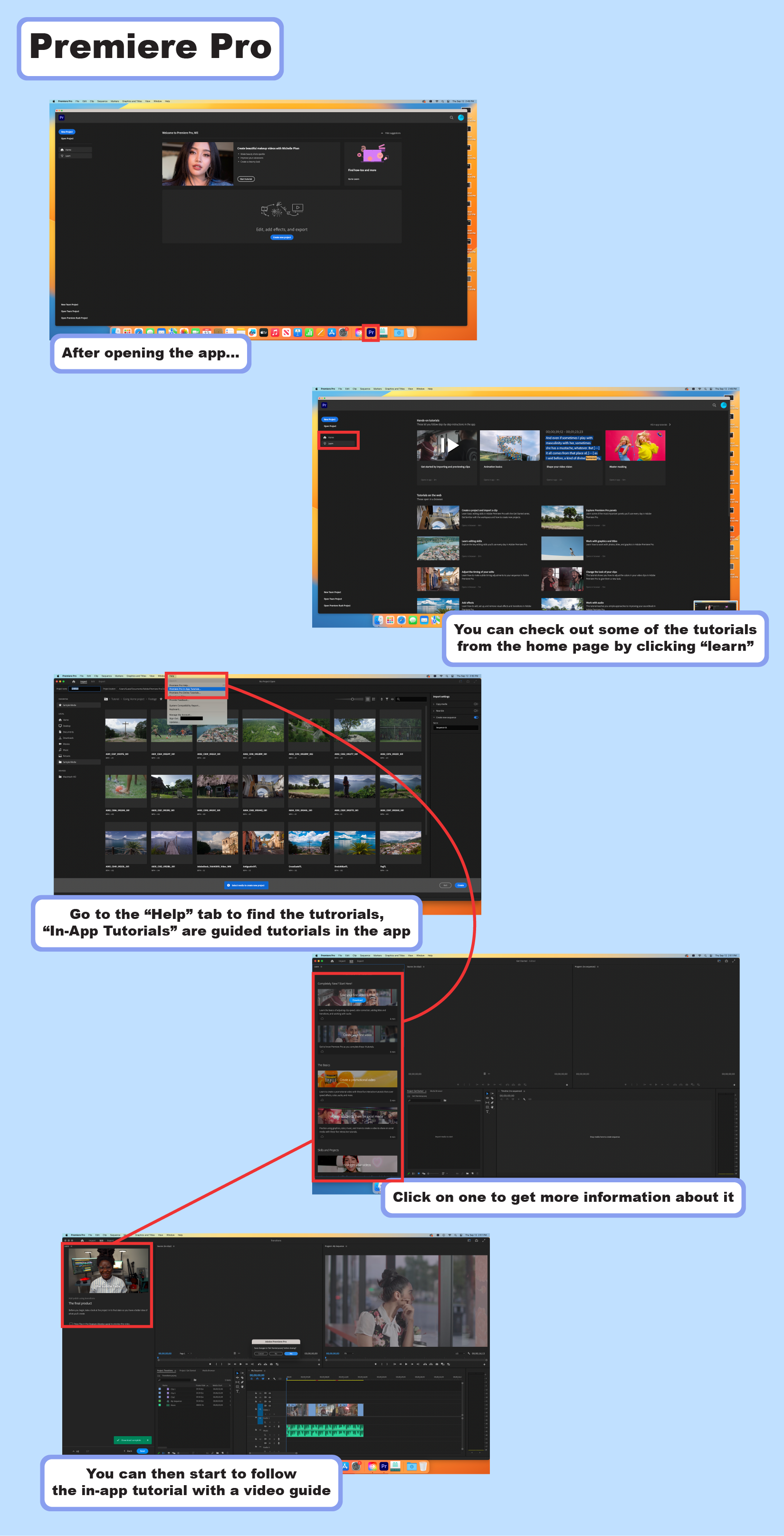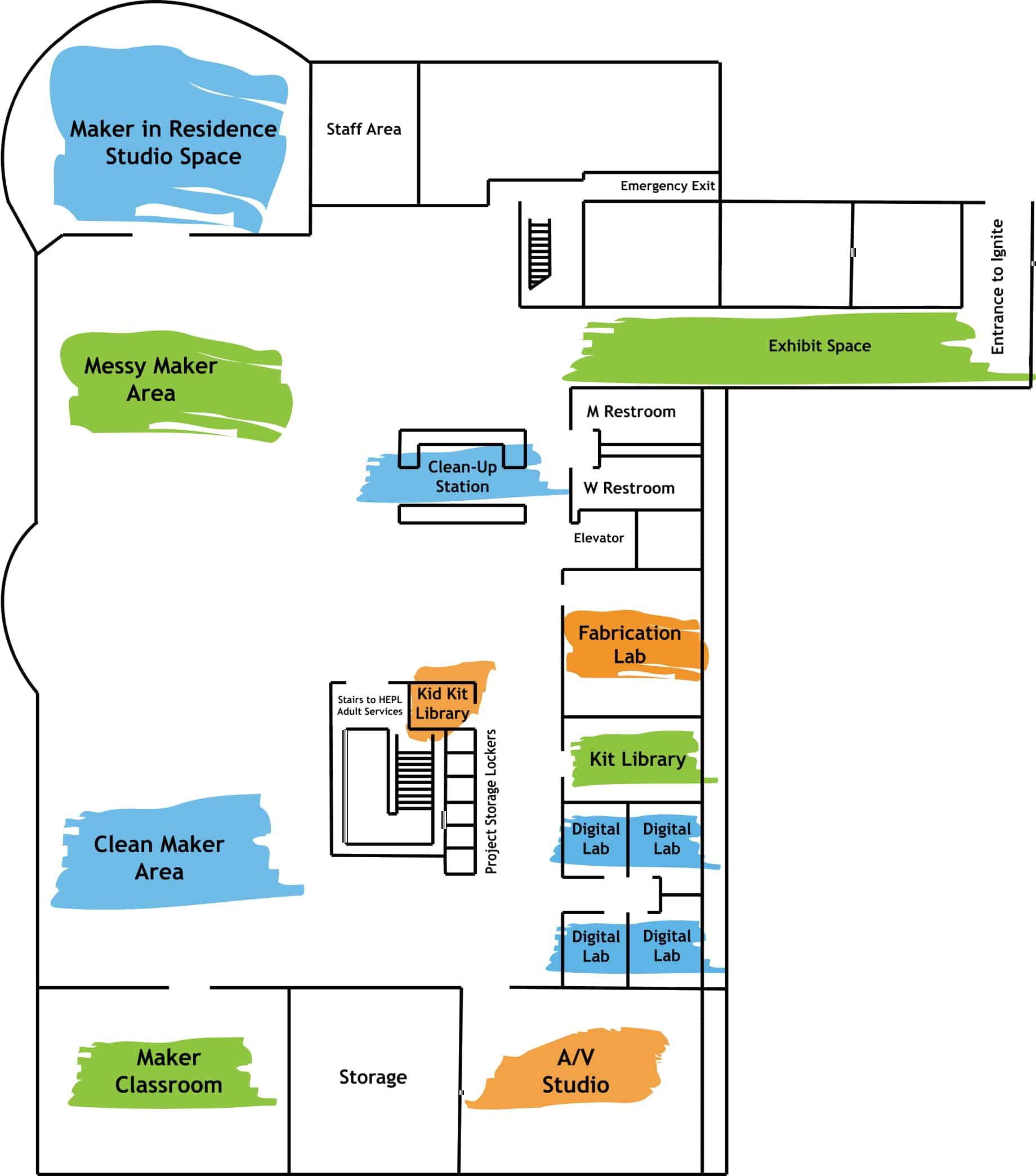How to Access Adobe Tutorials in the DMLs
by Wil C.
Here at Ignite Studio we like to encourage creativity in all kinds of ways, including digital creativity! Our Digital Media Labs, or DMLs for short, are spaces you can use to explore digital art by using the library’s subscriptions to the Adobe Creative Suite. However, if you don’t have experience with the software, they can be intimidating to try – but rest assured, you don’t need to be scared! Instead of searching through options online for tutorials, follow these instructions to find built-in tutorials in popular Adobe applications.
Book a DML
Firstly, you’ll need to make a reservation for one of our DMLs. Although the rooms are also available on a first-come first-served basis, it’s always best to book your time in advance to avoid the rooms being full. You can book times for any of the DMLs here. They will be labeled as “Fishers – Digital Media Lab (A, B, C, or D).” You must book the room in one-hour increments, but you can book up to 4 hours per day and 8 hours per week. After you have made your booking just come in at the beginning of the hour you have reserved to check the room out at our service point. Then, let a staff member know you will need access to the software so that we can log into Adobe for you.
About Adobe Creative Suite
Adobe Creative Suite is full of useful apps for making digital art of all kinds, from podcasting to digital illustration to graphic design. Here is an overview of some of the different software you can access:
- Photoshop: A powerful image editing software used for photo retouching, digital painting, and graphic design. It offers tools for manipulating images, creating graphics, and applying various effects.
- Illustrator: A vector graphics editor used for creating scalable designs, illustrations, and logos. It provides tools for drawing, coloring, and typographic manipulation.
- InDesign: A layout design application ideal for creating print and digital publications, such as magazines, brochures, and eBooks. It excels in managing typography and multi-page documents.
- Premiere Pro: A professional video editing software used for editing and producing high-quality videos. It supports various formats and offers advanced editing tools, effects, and transitions.
- After Effects: A motion graphics and visual effects software used to create animations and special effects for film, video, and web. It allows for layering and compositing of video elements.
- Lightroom: A photo editing and management tool that focuses on enhancing and organizing large batches of images. It offers non-destructive editing capabilities and presets for quick adjustments.
- Audition: An audio editing software used for recording, mixing, and restoring audio. It’s commonly used in video production, podcasts, and music editing.
- Dreamweaver: A web development tool for designing and coding websites. It offers a visual interface as well as code editing features, making it suitable for both beginners and experienced developers.
- Animate: A tool for creating animations and interactive content for web and mobile. It supports both vector and bitmap graphics and is often used for game design and multimedia presentations.
- Dimension: A 3D design software that simplifies the process of creating product mockups and visualizations. It allows users to combine 2D and 3D assets easily.
Once you arrive to check the DML out, let staff know that you want to use Adobe so we can log you into our account. These apps are all at your fingertips here at Ignite!
How to Access In-App Tutorials
If it’s your first time using Adobe, they have your back! There are a variety of in-app tutorials you can use to learn how to use the software. For example, you can use an in-app tutorial in Lightroom to learn how to edit layer masks on photos, or a tutorial within Premiere to perfect your project’s audio mix. Here is how you can view tutorials on some of the most popular software:
Illustrator
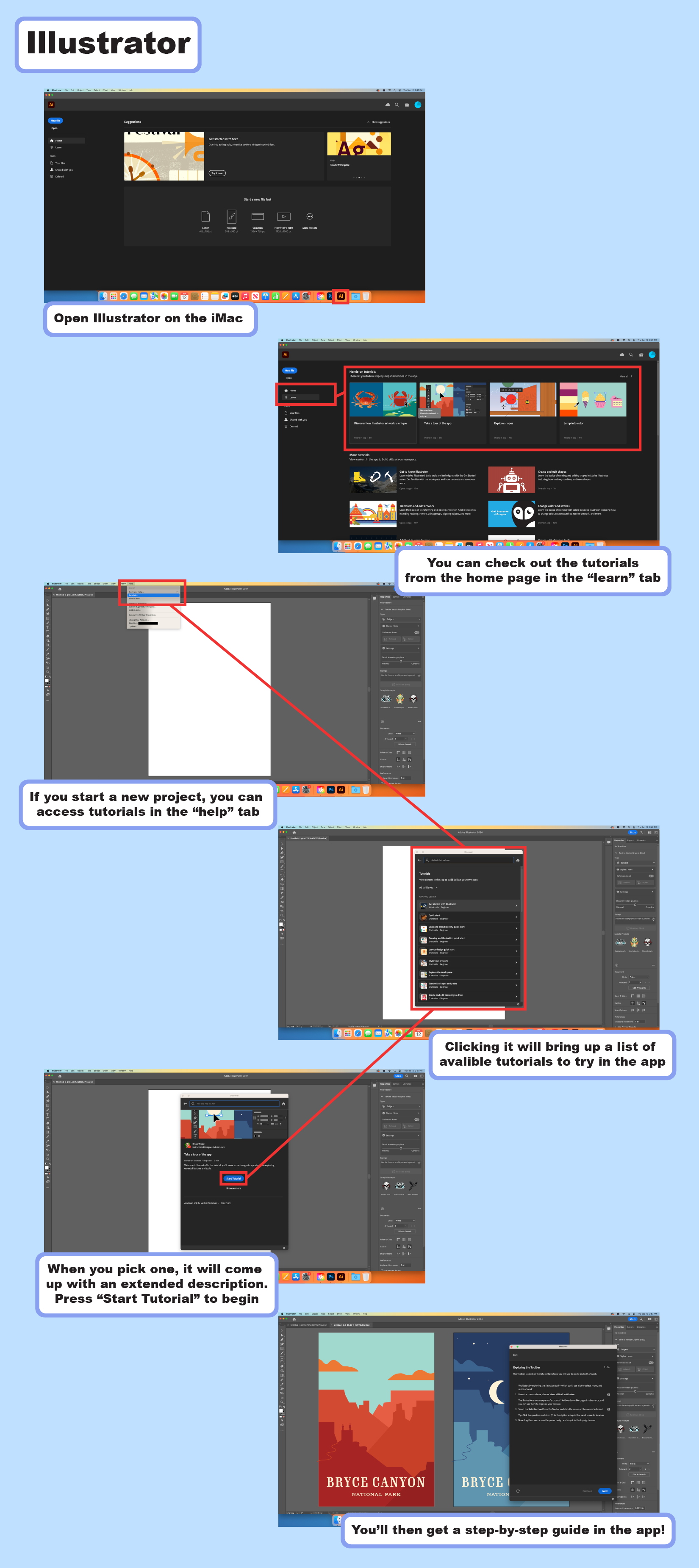
Lightroom
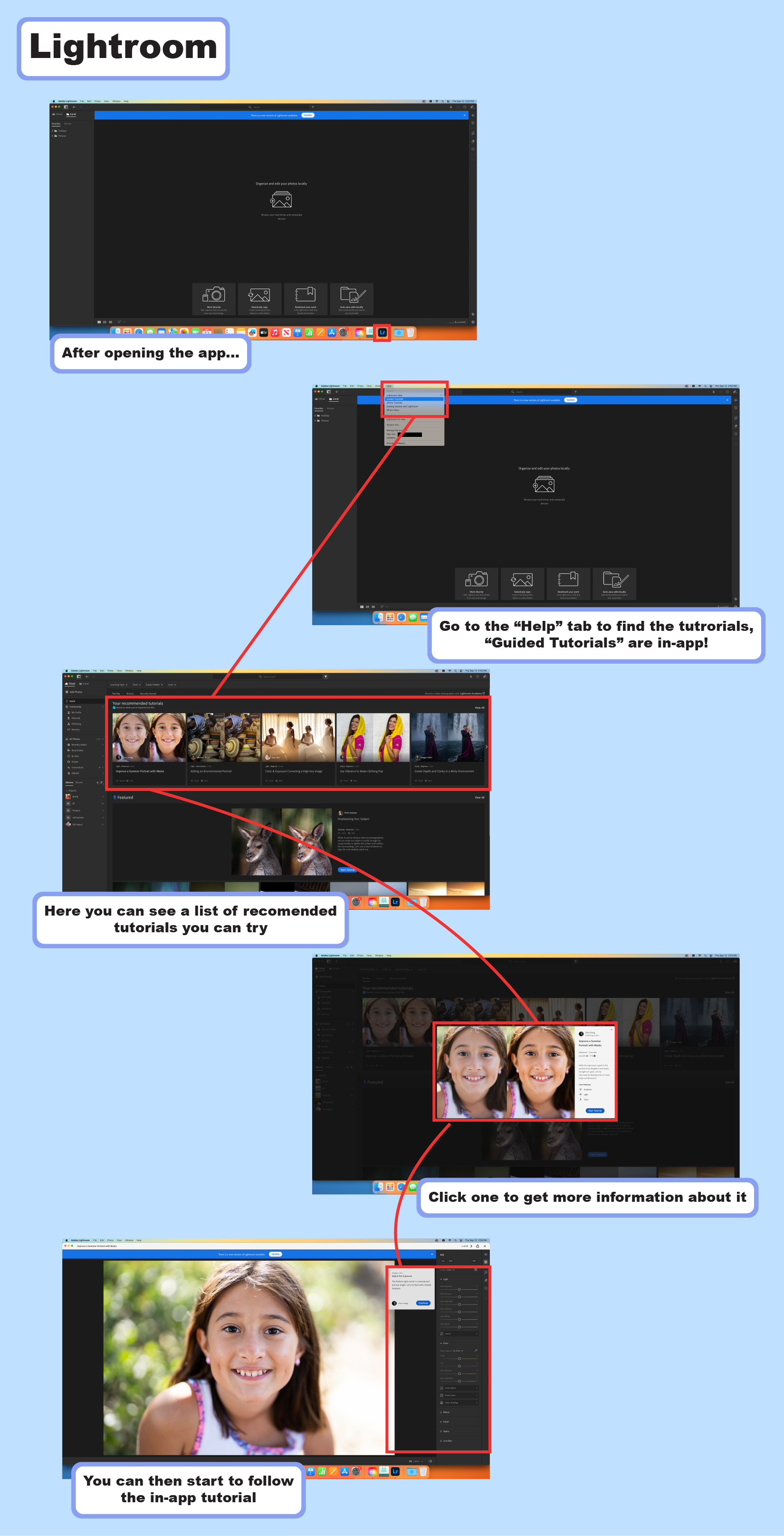
Photoshop
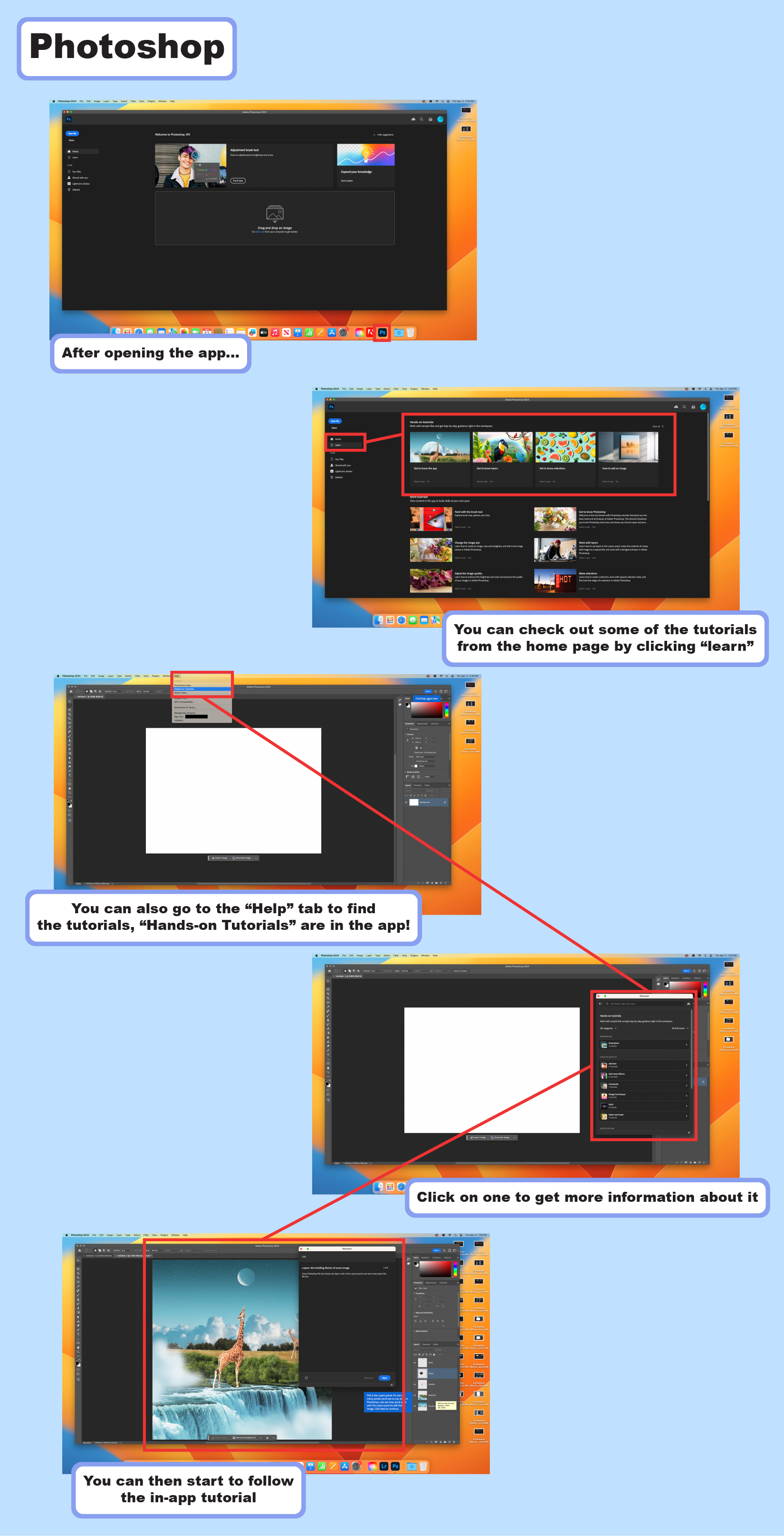
Premiere Pro
In conclusion, you can see that accessing Adobe’s tutorials is very similar across all the different applications. Once you’ve got a grasp on the specific software you are interested in, the possibilities with it are endless! Post your digital creations on our Ignite Community Discussion Board on Facebook. Happy making!