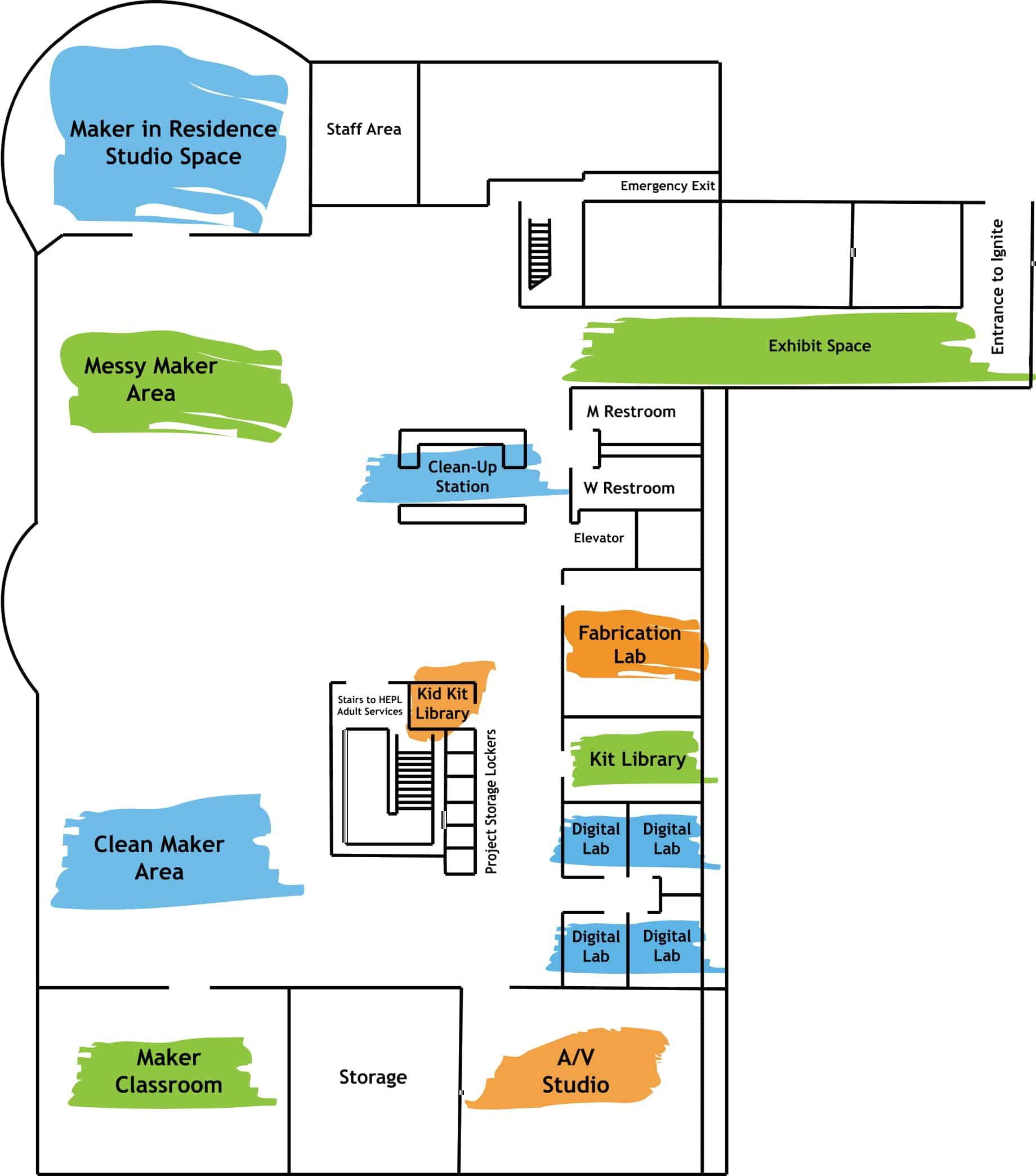by Jackie Humphrey
These Cricut Maker quick start tutorials will you help you get started making with Ignite Studio’s Cricut Maker machine, which is one of our pieces of community equipment available every day.
What is a Cricut Maker?
The Cricut (pronounced like the chirping insect) is one of the more popular pieces of equipment in Ignite Studio because of its versatility. It’s a small but mighty machine that cuts all kinds of materials from paper to wood. Yes, wood! You can cut intricate designs and text in vinyl to make personalized gifts just in time for the holidays. But it does more than cut things. You can use the marker set and have the Cricut write out invitations, cards, signs, whatever you can dream up. In the Cricut tool and accessory kit we have in Ignite, use the quick swap tools to engrave into metal or emboss leather or paper.
There’s a bit of a learning curve with the Cricut Maker, so we have created some videos to jump start your creative journey.
Cricut Maker Quick Start Tutorial Part 1
This introduction to Cricut Design Space goes over the basics of the design software used with the Cricut by showing you how to create a vinyl sign.
Cricut Maker Quick Start Tutorial Part 2
Using the Cricut Machine shows you how to send your project to the machine and load your materials.
Cricut Maker Quick Start Tutorial Part 3
Finishing Your Adhesive Vinyl Project show you how to adhere your vinyl creation to a surface.
We’ll be adding more Cricut project tutorials soon, so check our YouTube channel. See you in Ignite!