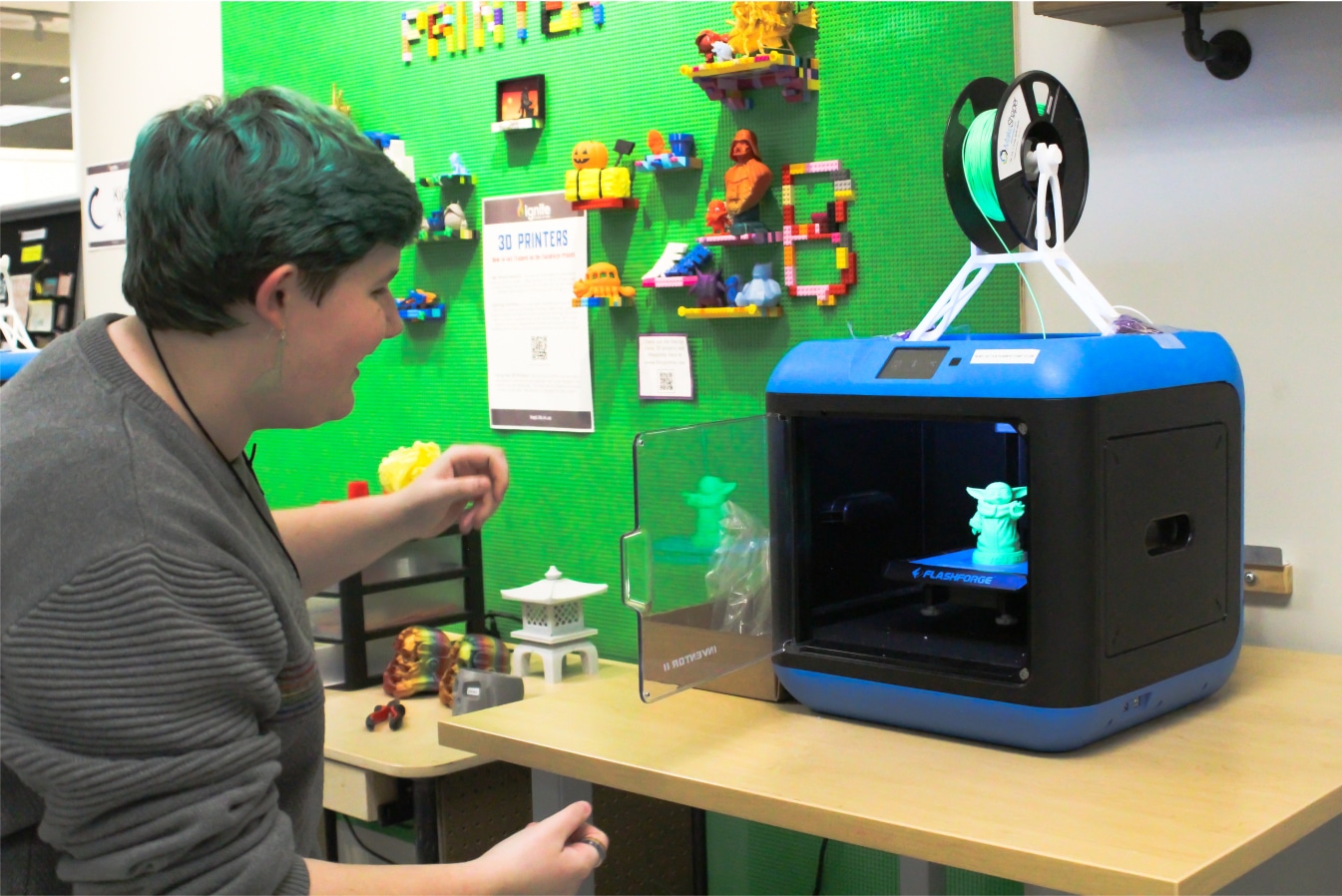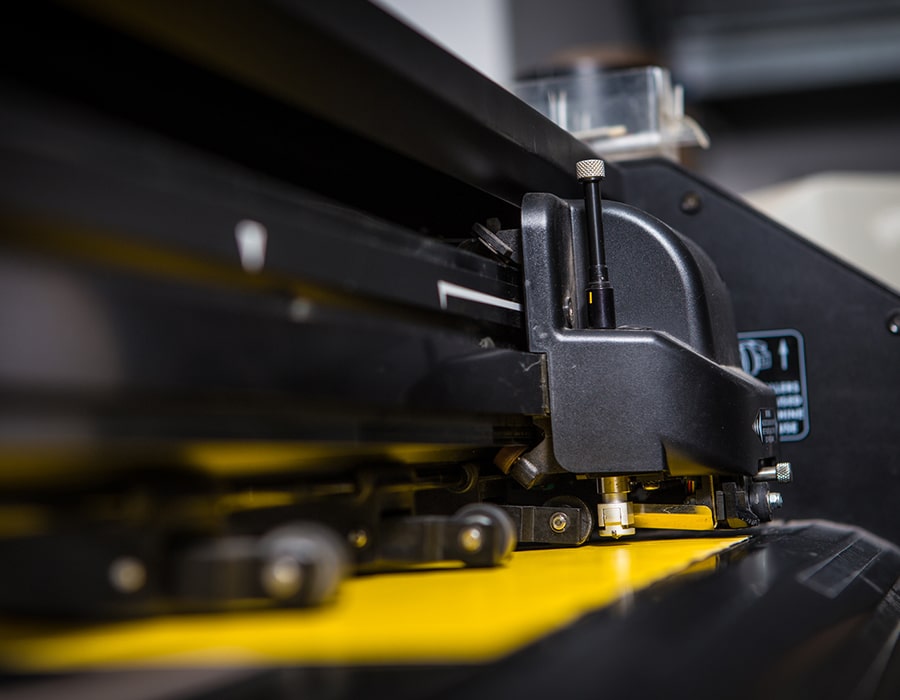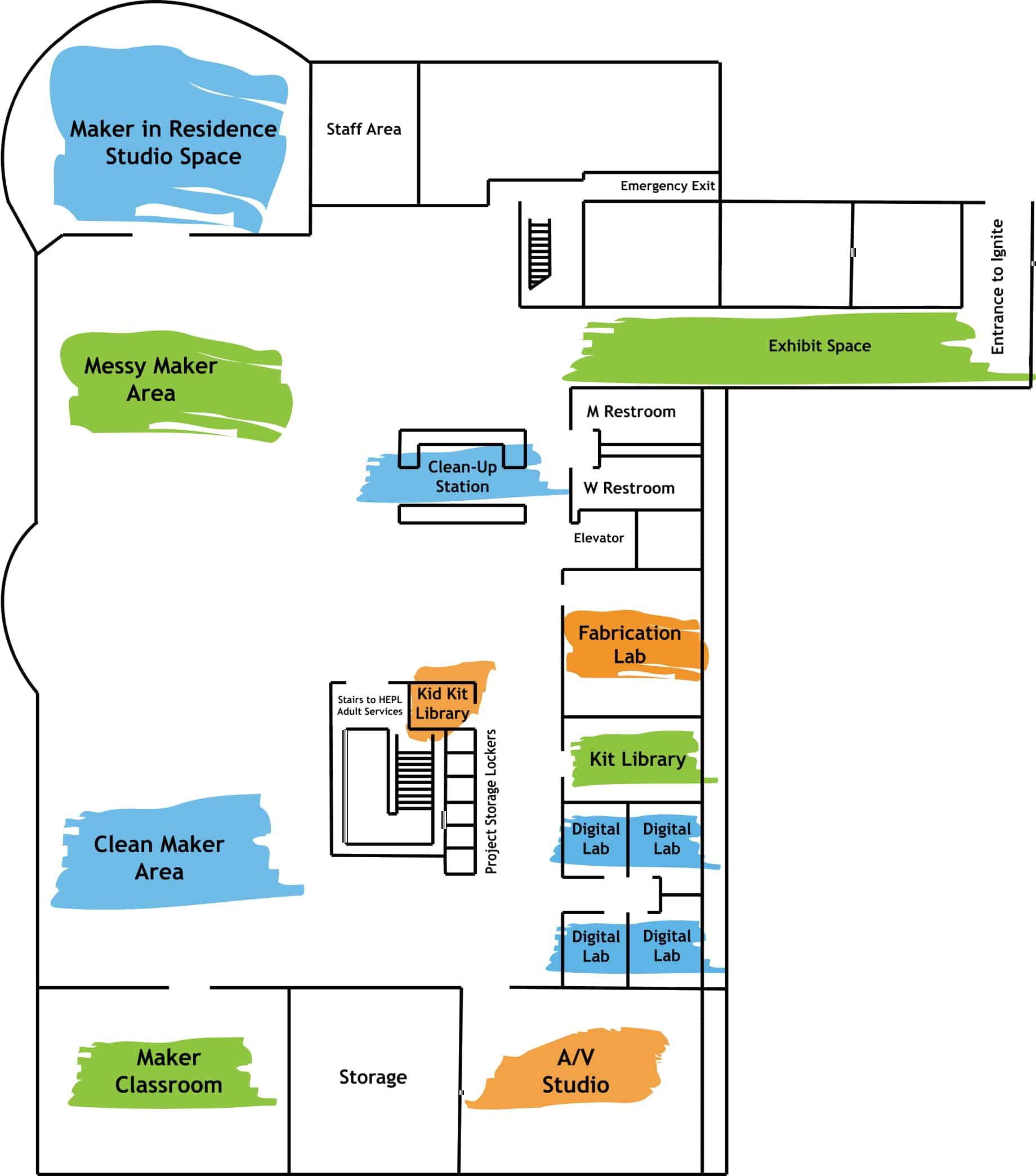
fab lab
Fabrication Meets Creativity Through Technology.
meet our equipment
The Fab Lab is for visitors ages 13 and up. This space requires certification (full or learner’s permit) on each piece of equipment. Complete the online and in-person components of the certification course, then make a reservation to work with that piece of equipment.
Ignite Studio has two 3D printers and PLA filament in a variety of colors. Patrons using the machines are charged $0.10/gram for filament used including rafts/supports/brims, failed prints due to design error and prints that do not complete before the reservation expires. Patrons ages 13+ must have completed the certification course on this piece of equipment before making reservations.
engrave
Burning, cutting, and etching on a variety of materials can all be accomplished using our laser engraver. Ignite sells items to use in the engraver and offers a process through which patrons can bring their own items to use. Patrons ages 13+ must have completed the certification course on this piece of equipment before making reservations.
cut
Create signs, t-shirts and more using our vinyl cutter and clam shell heat press. Ignite Studio sells both adhesive backed vinyl and heat transfer vinyl in a variety of colors. Patrons may also bring their own vinyl to use. Patrons ages 13+ must have completed the certification course on this piece of equipment before making reservations.
fab lab inspiration

Introducing Ignite’s New Laser Engraver
by Jared H. Introducing Ignite’s New Laser Engraver Our laser engraver here at Ignite Studio is one of our most popular pieces of equipment. With several thousands of hours of operating time and over six years of service, it was time for an upgrade. We are all very...
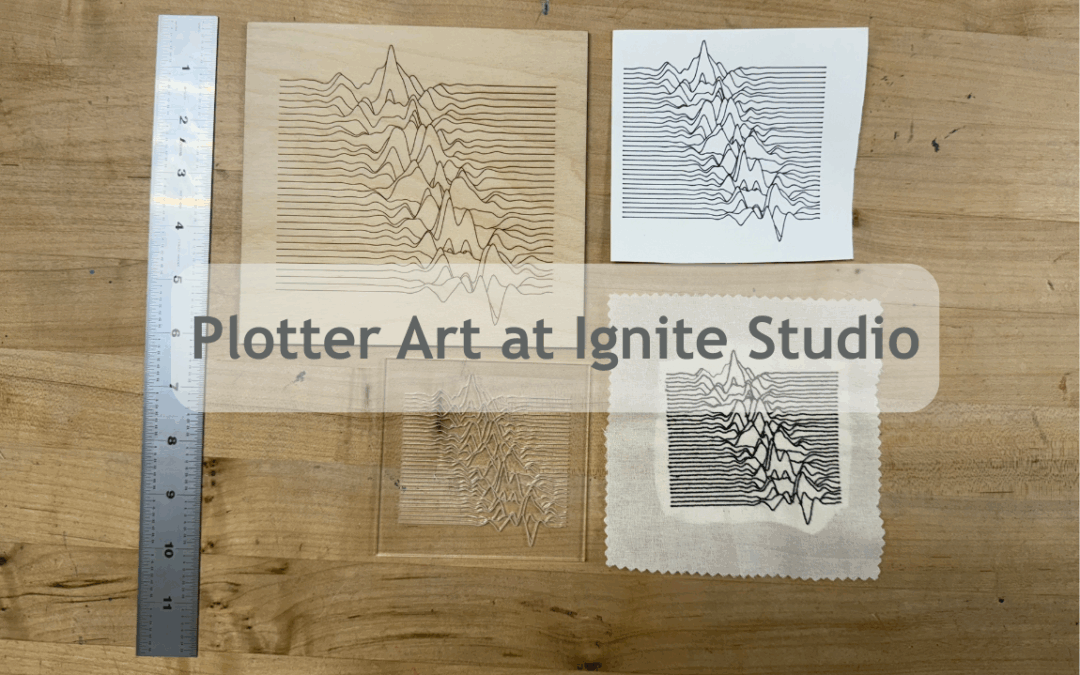
Plotter Art at Ignite Studio
by Wil C. Plotter Art at Ignite Studio There are a lot of different ways to create art, and Ignite has many options to explore traditional art. However, for some, traditional art mediums can be difficult to execute without proper training. This blog will explore some...

How to Make Sublimated Patches
By Kenzye P. Hey Makers! With summer in full swing it’s the perfect time to learn a new craft! Today, I’ll be teaching you how to use our Sublimation Station to make ChromaBlast patches! Patches are a fun way to decorate your favorite bag, upcycle your clothes, and...

get trained
Ignite Studio requires certification for each piece of equipment in our Fabrication Lab. Certification courses contain both an online and in-person component. Take the online component to learn the software that operates the machine, then book an appointment for your in-person lab component to learn basic safe operations of the machine.
3d Printer Certification
Laser Engraver Certification
Vinyl Cutter Certification
already a certified user?
Reserve Fab Lab Space

printing costs
3d Printer
PLA Filament: $0.10/ gram including all brims/supports/rafts, failed prints due to design error and prints that do not finish before the reservation time expires. Pay for prints prior to starting print using the FlashPrint estimated weights.
Cinch Machine
Wire Binding: $.25 for 9/16”, $.50 for 3/4” , $1.35 for 1”
Laser Engraver
3mm Acrylic: $5.40/sheet of 12”x19” Clear, $4.40/sheet of 12”x12” Opaque, white and black Translucent Colors – Available colors vary: red, light blue, cobalt ble, green, purple, yellow, gray, and green glass
3 mm Plywood: $2.20/sheet (12”x20”)
6 mm Plywood: $3.00/sheet (12”x20”)
4″ Cork Coasters: $1.00
Vinyl Cutter
Adhesive Backed Vinyl – Oracle 631 Removable, Indoor Use: $1.50/foot (24” width—1ft min)
Iron-On Vinyl : $1.60/sheet (12”x15” sheets)
Sublimation Printer
Sublimation Paper – $0.75/page (8.5”x11” or 8.5”x14”)
Chromoblast paper (for cotton) – $0.70
11 oz Coffee Mug – $1.75
15 oz. Coffee Mug – $2.65
17 oz. Latte Mug – $4.60
Mason Jar w/Drinking Straw – $6.30
Travel Mug – $12.95
Pilsner Travel Tumbler – $11.50
20 oz Skinny Tumbler – $9.60
20 oz Glitter Skinny Tumbler – $ 9.60
12 oz Wine Tumblers – $ 6.00
8” x 12” metal photo sign – $ 2.75
Wooden 2” x 2” Magnet – $1.00
3″ Ornaments – $1.00
2″ square Wooden Magnet – $1.00
Laminator Pouches
3 mm Thickness
>Letter (9”x11.5”) – $0.10
5 mm Thickness
>Letter (9”x11.5”) – $0.30
>Photo (5.3”x7.2”) – $0.20
>Card (4.3”x6.3”) – $0.15
>Notecard (3.7”x5.3”) – $0.10
>ID Badge (2.5”x4.2”) – $0.05
>Business Card (2.3”x3.7”) – $0.05
frequently asked questions
What is the age requirement for using Fab Lab equipment?
How can I reserve time in the Fab Lab?
To make a reservation for Fab Lab equipment, please book online here.
Prior to making a reservation, please read our usage guidelines.
How long are the reservation times for each piece of equipment?
The vinyl cutter and laser engraver can be reserved for two-hour blocks of time up to four times per week. The 3D printers can be reserved in two hour blocks of time up to 20 consecutive hours twice per week.
This includes consecutive blocks of time. If patrons are more than 10 minutes late for any reservation, the reservation is forfeit and the equipment will be made available to other patrons upon request.
How can I learn to design my own 3D object?
While Ignite Studio doesn’t currently offer classes on 3D design there are plenty of online resources to guide your own learning. There are many free and simple software options to help you get started: